After using Pivotal Tracker for over 2 years, we now manage almost all of our software projects with Trello. We love that it’s really flexible and works for a huge range of use-cases.
Our typical project is broken down into these stages:
- Icebox
- Backlog
- Current
- Code Review
- QA Review
- Product Owner Review
- Live
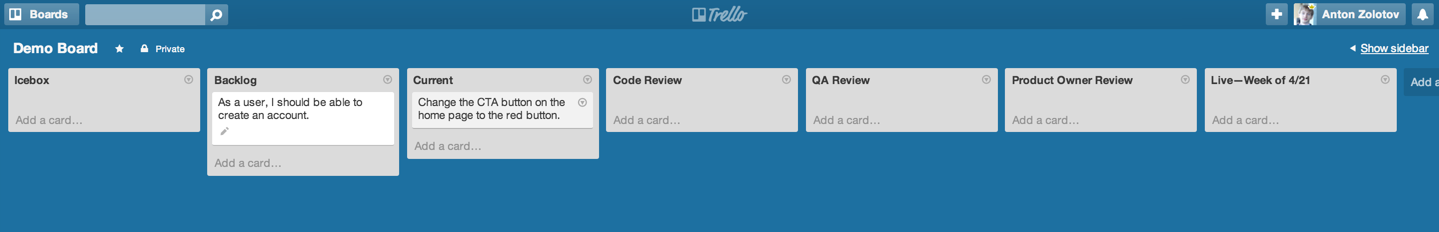
In Trello, we create a list for each stage, and we’re free to modify the lists as the project demands. Sometimes we have a single pair of engineers that pairs 100% of the time, so Code Review isn’t necessary. Other times, we don’t have a dedicated QA engineer and omit that stage.
Pivotal Tracker doesn’t do this very well, and pushes you to follow the Pivotal Labs way of building software. That’s not the wrong way—it’s just not our way.
Pivotal Tracker’s story states are limited to:
- Unstarted
- Started
- Finished
- Delivered
- Accepted
- Rejected
To accommodate our workflow in Pivotal Tracker, we used release markers and labels, as there’s no other way to distinguish what role the story was accepted by. This was hard to explain to all project stakeholders and required instructions such as:
When you’re done with a story, push it to GitHub and open a pull request. Add the label qa-review to the story on Tracker. When a story is good from QA point of view, add the label product-owner-review.”
It’s worth mentioning that we’re not the only ones who struggled with this. There is a discussion on this topic on the Pivotal Tracker forum that started 4 years ago, but the Pivotal Tracker team doesn’t seem to be interested in changing this.
You’re not constrained to one board per project, either. For example, you can use one board to plan upcoming iterations, and another for the current iteration. Or you can have the design and development backlogs on different boards and move the design items to the development board when they’re ready for development. UserVoice has an in-depth article on how they use Trello that’s worth a read.
The other flexibility benefit of Trello is that you can use it to manage more than just software projects in your company. We manage our editorial calendar, sales pipeline, hiring process, and planning projects there, so we can keep most of it in one tool.
Trello is under active development
Fog Creek, the company that makes Trello, has been working on it actively since day one and continues to ship great features and performance optimizations. Recently, they made Trello boards insanely fast and wrote a technical writeup that we—as developers—really enjoyed.
Super-fast shortcuts
We’re hackers and prefer using the keyboard over the mouse because it’s faster. Trello has comprehensive shortcuts that allow us to operate it almost exclusively with the keyboard. In contrast, Tracker’s shortcuts are very limited.
Great mobile support
Trello comes with free native apps for iOS, Android and Windows 8. They’re as close to the desktop experience as you could possibly get, and make managing projects on the go fun and easy. In comparison, the Pivotal Tracker iOS app is clunky, looks outdated, and is extremely hard to use.
Rich card descriptions
Card descriptions can be formatted in markdown, which is rendered as nice HTML.
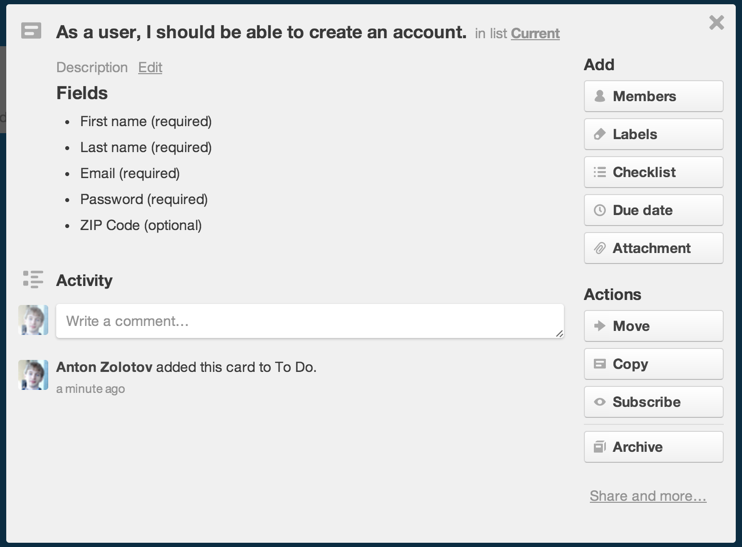
Mentions
You can @mention someone in card descriptions and comments, which notifies them directly via email.
Multiple People per Card
More than one person can be assigned to a card, for example, the developer and the tester.
Cover images
You can attach an image to a card’s front, making it easier to navigate features, and preview things.
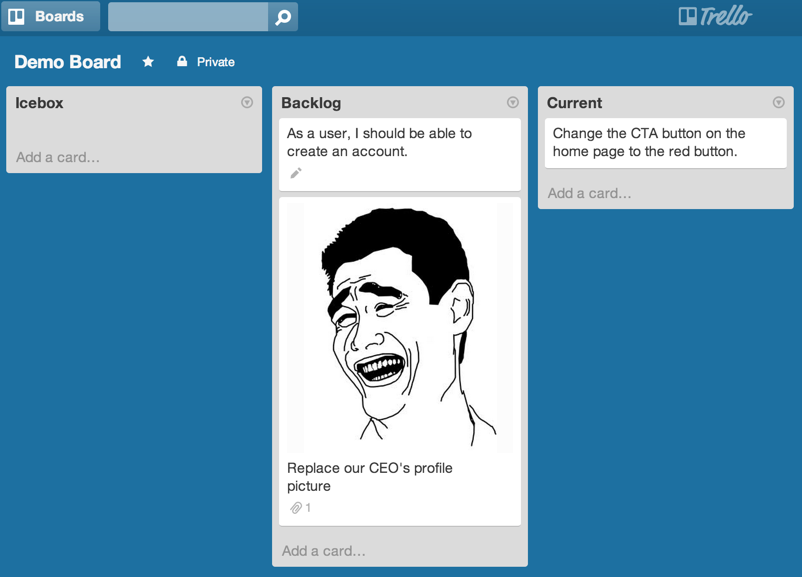
Huge file uploads
With Trello Gold ($5/user/month), you can attach files up to 250MB in size (per file). We find this very useful for attaching videos such as screencasts of bug reports, or large PSD files with designs.
Dropbox/Google Drive integration
Files can be attached directly from Dropbox or Google Drive.
Templates
You can copy entire boards, lists, cards, or checklists. Whenever you have a repetitive process, you can copy the thing you need and go from there.
Cost
Trello starts out free. There’s a $25/organization fee for premium features, though you can get by without them. Also, there’s a $5/user fee if you want larger attachments and other goodies. For our usage, we’ve been paying $175/month for Tracker.
Pivotal Tracker’s Pros
Points
In Pivotal Tracker, you estimate stories in points (usually choosing from 1, 2, 4 or 8). This can help with prioritizing items and planning future iterations.
Estimation
Using velocity—the average number of points accepted over the past few iterations—Tracker groups your upcoming stories into iterations. You can use this to predict when a given item will be completed.
Ubiquity
Pivotal Tracker is the de-facto standard agile project management tool. Most of our clients and prospective clients are familiar with Pivotal Tracker and how it works. We don’t have to educate them on how to use it.
Tagging
You can attach unlimited tags to each story, compared to Trello’s six. In Tracker, we use tags to group features together, for example all engineering items.
Explicit Notifications
You receive an email when a story has been delivered, rejected, or accepted, simplifying the workflow quite a bit.
Epics
Going along with tags, you can group stories into epics, and and visualize their progress.
Campfire Integration
Tracker comes with Campfire integration out of the box, so you can see in your chat room when someone adds a story, comments, delivers it or rejects it. Trello doesn’t have this out of the box, but you can easily set it up with Zapier.
Other Tools
It’s worth mentioning that Trello and Pivotal Tracker aren’t the only tools. You should also check out JIRA Agile and Sprint.ly.
Further Reading
- The Trello Resources Board has a wealth of tips, usage examples, and 3rd party extensions you should check out.
- UserVoice wrote an amazing in-depth writeup of how they use Trello to manage their product development process.
- Gaslight has written about how they use Trello.
Conclusion
While both tools are great at what they do, we’re switching to Trello because it’s a better fit for us. It handles our workflow, is more versatile, works well on mobile and is cheaper than PivotalTracker.
If you enjoyed this post, please Subscribe via RSS and follow us on Twitter.